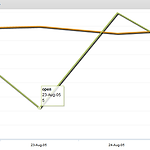목록개발/FLEX/AS3/AIR/BlazeDS (80)
SNOWFLAKES DRAWING PAPER
http://help.adobe.com/en_US/as3/dev/WS5b3ccc516d4fbf351e63e3d118676a47e0-8000.html
플렉스에서는 navigateToURL 함수로 링크를 할 수 있습니다. 그런데 파라미터에 윈도우명만 지정할 수있는걸로 알고있고 윈도우명 지정해도 중복 호출시 계속 새창으로 열린다. 윈도우명과 창 사이즈 조절이 필요해 자바스크립트(window.open)로 링크하는 방법을 사용했다. ... var callUrl:String = "http://thesunrises.tistory.com"; var winName:String = "test"; var content:String = ""; var htmlFile:File = File.applicationStorageDirectory.resolvePath("tmp_link.html"); try { var st:FileStream = new FileStream(); st..
AIR에서 EXE파일 외에 배치 파일등 실행하기위해 간단한 커맨드 실행 프로그램 만들었다. 사용법shell.exe notepadshell.exe test.bat 1 2 3shell.exe notepad test.txt...
조합(JS통신)해서 플렉스 단축키를 설정한다. - 자바스크립트 단축키 설정http://www.openjs.com/scripts/events/keyboard_shortcuts/
http://flex4fun.com/2010/11/30/flex4-use-textlayout-textflow-control-image-and-textwith-undo-and-redo/
Flex mobile performance checklist http://www.adobe.com/devnet/flex/articles/flex-mobile-performance-checklist.html [Download Flex SDK 4.6] [Flex] Introducing Adobe Flex 4.6 SDK
Introducing Adobe Flex 4.6 SDK http://www.adobe.com/devnet/flex/articles/introducing-flex46sdk.html [Download Flex SDK 4.6]
SDK 4.x spark 컴퍼넌트에 Scroller 컴퍼넌트가 있다. Scroller에 설정된 viewport의 스크롤 컨트롤 컴퍼넌트이다. MX 컴퍼넌트의 컨테이너에는 기본적으로 스크롤이 포함되어 있어 컨테이너에 ScrollEvent.SCROLL 이벤트를 받아서 스크롤 값을 확인하였다. 그런데 Scroller 컴퍼넌트에는 ScrollEvent.SCROLL(scrolling) 이벤트가 없어 스크롤시 이벤트를 받을수 없다. 그래서 Scroller에 viewport 설정할 Group을 확장해서 verticalScrollPosition, horizontalScrollPosition setter에 이벤트를 날리는 방법을 선택하였다. ... vp.addEventListener("verticalScrolling",..
Ctrl + Shift + F 단축키 그리고... 이클립스 환경 설정에 XML > Editor > Split multiple attributes each on an new line 체크
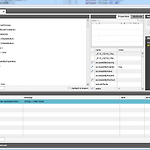 [AS3] Flash Debugger - MonsterDebugger
[AS3] Flash Debugger - MonsterDebugger
사용 MonsterDebugger.initialize(this); MonsterDebugger.trace(this, "Hello World!"); 공식 홈페이지 - http://www.monsterdebugger.com/ AsDoc - http://www.monsterdebugger.com/asdoc/출처 / 설명 : http://doworld.tistory.com/10 AIR Runtime Download : http://get.adobe.com/kr/air/?promoid=BUIGQ
http://adoberia.co.kr/iwt/board/board.php?tn=pds_tech&id=362&mode=viewFileReference 클래스로 로컬 파일 로드하고 저장하기
http://polygeek.com/2249_flex_display-html-text-in-the-spark-textarea source view (http://polygeek.com/flex/2249_displayHTMLText_SparkTextArea/srcview/index.html)
http://adoberia.co.kr/iwt/board/board.php?tn=pds_tech&page=7&id=277&mode=view 1. AIR 애플리케이션 샌드박스에서 JavaScript 보안 에러 회피하기 2. 이미지를 최초로 로딩한 후에 디스크에 캐싱하기 Migrating Serialization Changes in AIR
http://www.ddongkang.com/124 http://sewonist.com/2011/02/non-blocking-loop-homework/ http://jinustudio.com/blog/archives/3775 http://insideria.com/2009/04/51-actionscript-30-and-flex-op.html http://blog.jidolstar.com/196 http://blog.jidolstar.com/395 http://jinustudio.com/blog/archives/3775 (이하 회원 로그인이 필요) Object Pool 을 활용한 Flash 애플리케이션의 속도와 메모리 개선 http://adoberia.co.kr/iwt/board/board.php?tn=pd..
http://cafe.naver.com/flexcomponent/24231
http://livedocs.adobe.com/flex/3/html/help.html?content=metadata_3.html
http://livedocs.adobe.com/flex/3/html/help.html?content=advdatagrid_10.html
http://code.google.com/p/as3xls/wiki/Tutorial http://github.com/djw/as3xls/
http://blog.flexexamples.com/2010/03/09/creating-a-drop-down-datagrid-control-in-flex-4/
http://blog.flexexamples.com/2010/10/24/setting-explicit-columns-on-a-spark-datagrid-control-in-flex-hero/
http://blog.flexexamples.com/2010/12/17/setting-an-icon-on-a-spark-button-in-flex-hero/ Spark Button icon 설정 1) ... ... ... 2) ... @namespace s "library://ns.adobe.com/flex/spark"; @namespace mx "library://ns.adobe.com/flex/mx"; s|Button#btn1 { icon:"assets/test.png"; } s|Button#btn2 { icon:Embed("assets/test.png"); } s|Button#btn3 { icocon:PropertyReference("ICON"); } ...
http://insideria.com/2010/12/hacking-air-for-android-12-get.html
AIRRuntime 2.5 & File Class test File 클래스 resolvePath에 상대경로를 입력해서 사용하고 있었는데 AIRRuntime 2.5 업데이트 되면서 File 클래스에 상대경로를 입력 못하네요~ >>테스트1 var test:String = "\\testfolder\\..\\test..folder.exe"; trace( File.applicationDirectory.resolvePath(test) ); //결과 \\testfolder\test..folder.exe >>테스트2 var test:String = "..\\testfolder\\..\\test..folder.exe"; trace( File.applicationDirectory.resolvePath(test) ); //..
갑자기 궁금해서 Object 와 Array 명시적으로 설정하고 값 가져오는 속도 테스트를 해봤다 Array가 Object를 상속해서 만든 클래스 이기때문에 Array가 느릴거라는 생각을 가지고 걍~ 해봤다^^ 그런데 별 차이가 없었다는.... 분명 회사에서 테스트를 할때는 Array가 늦는 결과를 몇번 확인을 했는데 집에서 다시 테스트를 했는데 별차이가 없네...ㅎㅎ # 결과 1차 -obj set: 16 -obj get: 906 -arr set: 0 -arr set: 187 2차 -obj set: 0 -obj get: 1031 -arr set: 0 -arr set: 1063 3차 -obj set: 16 -obj get: 1141 -arr set: 15 -arr set: 1141 4차 -obj set: 1..
AIR 런타임이 가끔 잘못 설치되는 경우가 있었다. 그래서 실행하면 Adobe AIR Updater.exe 프로세스가 계속 살아 있는 경우가 생긴다. 재 설치할려고 제어판에서 프로그램 제거가 되면 다시 실치하면 되는데 가끔 제거도 안되는 경우가 있다 이때 Program Files\Common Files 에 Adobe AIR 디렉토리를 제거하고 Adobe AIR Updater.exe 프로세스를 죽이고 다시 실치하면 정상 조치된다
http://blog.naver.com/hiddenid/40054398968 http://blog.naver.com/hiddenid/40056777014
http://jinustudio.com/blog/archives/3775
http://help.adobe.com/en_US/air/build/WS144092a96ffef7cc16ddeea2126bb46b82f-8000.html extededDesktop supportedProfiles 설정후 릴리즈 AIR에서 프로세스를 죽이는 기능이 필요해서 NativeProcess를 이용했다.. AIR 2.0 SDK 설정하고~ 디스크립트 파일 수정하고~ 확인 extendedDesktop 물론 정상 작동 완료..~ 그런데 릴리즈하는데 뜨는 오류 메세지... ---------------------------------------------------------------------------------------------------------------- Error creating AIR F..